🧠 What Is Cache, and Why Does It Slow Things Down?
Think of cache as your device’s short-term memory. It stores little bits of data — like app icons, web pages, or video thumbnails — to make things load faster next time.
But over time, this cache becomes cluttered. When too much of it piles up, your phone or laptop can start lagging, freezing, or even overheating.
So, cleaning cache regularly is like giving your device a small “refresh” — it won’t delete important files, but it clears unnecessary junk that slows you down.
📱 How to Clear Cache on Your Phone (Android & iPhone)
For Android:
- Go to Settings → Storage → Cached data (or Apps → [Select App] → Storage).
- Tap Clear Cache.
- You can also use Device Care or Files by Google to clean safely.
💡 Pro Tip: Avoid using random “cleaner” apps — most of them waste battery or show ads.
For iPhone:
- Open Settings → Safari → Clear History and Website Data to clean browser cache.
- For app cache, go to Settings → General → iPhone Storage → [Select App] → Offload App.
- Restart your iPhone after clearing for best results.
💻 How to Clear Cache on Your Laptop (Windows & Mac)
Windows:
- Press Windows + R, type
%temp%, and hit Enter. - Select all files and delete them.
- Empty your Recycle Bin afterward.
- For browsers, open Chrome → Settings → Privacy → Clear browsing data.
Mac:
- Open Finder → Go → Go to Folder.
- Type
~/Library/Cachesand press Enter. - Delete the folders inside carefully (they’re safe to remove).
- Don’t forget to restart your Mac afterward.
⚙️ Bonus Tips to Keep Your Device Fast
- Restart your phone or laptop once a week.
- Keep software and apps updated.
- Delete apps you don’t use.
- Avoid running too many background apps.
- Use cloud storage instead of keeping heavy files locally.
✅ Final Thoughts
Clearing cache is a small step that makes a big difference. It’s free, takes just a few minutes, and helps your device feel brand-new again.
Make it a monthly habit — like digital cleaning day — and your phone or laptop will always thank you.
Bangla Version
🧠 ক্যাশ কী, আর এটা কেন ফোন বা ল্যাপটপ স্লো করে?
ক্যাশ মানে আপনার ডিভাইসের “অস্থায়ী স্মৃতি।”
আপনার ফোন বা কম্পিউটার ছোট ছোট ডাটা জমিয়ে রাখে — যেমন অ্যাপ আইকন, ওয়েবসাইট পেজ, বা ভিডিওর থাম্বনেইল — যেন পরের বার দ্রুত লোড হয়।
কিন্তু সময়ের সাথে সাথে এই ক্যাশ জমে গিয়ে ফোনকে ভারী করে ফেলে। তখন ফোন বা ল্যাপটপ স্লো হয়ে যায়, হ্যাং করে বা গরম হতে শুরু করে।
তাই মাঝে মাঝে ক্যাশ ক্লিয়ার করা মানে হলো আপনার ডিভাইসকে একটু “ফ্রেশ” করা।
📱 ফোনে ক্যাশ ক্লিয়ার করার নিয়ম (অ্যান্ড্রয়েড ও আইফোন)
অ্যান্ড্রয়েডে:
- Settings → Storage → Cached data (বা Apps → [App Name] → Storage) যান।
- Clear Cache চাপুন।
- চাইলে Files by Google অ্যাপ দিয়েও নিরাপদে ক্লিন করতে পারেন।
💡 টিপস: অপ্রয়োজনীয় “Cleaner” অ্যাপ ব্যবহার করবেন না — বেশিরভাগ সময় এগুলো ফোন স্লো করে দেয়।
আইফোনে:
- Settings → Safari → Clear History and Website Data দিয়ে ব্রাউজার ক্যাশ ক্লিন করুন।
- অ্যাপ ক্যাশ ক্লিন করতে Settings → General → iPhone Storage → [App Name] → Offload App চাপুন।
- শেষে ফোন রিস্টার্ট করুন।
💻 ল্যাপটপে ক্যাশ ক্লিয়ার করার নিয়ম (Windows & Mac)
Windows:
- Windows + R চাপুন, তারপর লিখুন
%temp%এবং Enter চাপুন। - সব ফাইল সিলেক্ট করে ডিলিট করুন।
- শেষে Recycle Bin খালি করুন।
- ব্রাউজারের ক্যাশ ক্লিন করতে Chrome → Settings → Privacy → Clear browsing data যান।
Mac:
- Finder → Go → Go to Folder খুলুন।
- লিখুন
~/Library/Cachesএবং Enter চাপুন। - ভিতরের ফোল্ডারগুলো নিরাপদে ডিলিট করুন।
- শেষে ম্যাক রিস্টার্ট করুন।
⚙️ ফোন বা ল্যাপটপ দ্রুত রাখার কিছু অতিরিক্ত টিপস:
- সপ্তাহে অন্তত একবার রিস্টার্ট করুন।
- অপ্রয়োজনীয় অ্যাপ মুছে ফেলুন।
- সফটওয়্যার আপডেট রাখুন।
- বেশি অ্যাপ একসাথে খোলা রাখবেন না।
- ভারী ফাইল ক্লাউডে রেখে ফোনে জায়গা খালি রাখুন।
✅ শেষ কথা
ক্যাশ ক্লিয়ার করা একদম সহজ, কিন্তু ফলাফল দারুণ।
প্রতি মাসে একদিন সময় নিয়ে করলে ফোন বা ল্যাপটপ অনেক দ্রুত ও ঝরঝরে থাকবে।
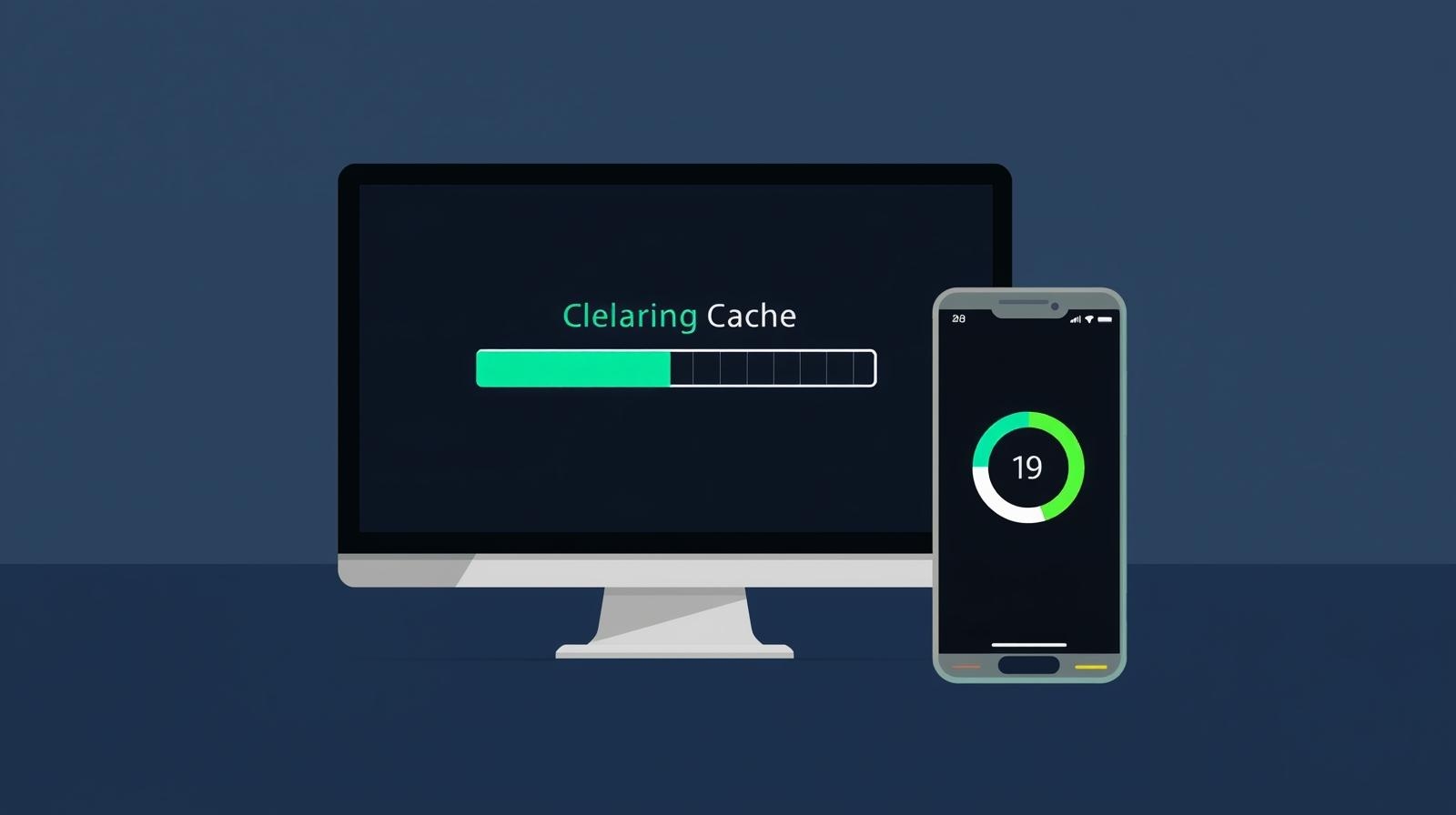
Leave a Reply